18 Top Presentation Design Tips to Create an Awesome Slide Deck
Here are 18 proven tips that will have
your audience
talking about your presentation
Ø
#1
Make Your Presentation Cover Slide Count
It could be
that I have a life-long love of Star Wars, or it could be that
their presentation cover slide was designed to do just that: grab
your attention. That’s why you should not stick with a boring, text-only title
slide. Don’t be afraid to use icons and
illustrations to make a statement.
 |
| Cover slide count |
Ø
#2 Keep Your Employee Engagement
Presentations Light
Sometimes you
need to get away from stuffy, professional presentation ideas to capture your
audience’s attention. In this case, Officevibe used some very
colorful and playful illustrations to stand out from the crowd.
 |
| Employee engagement presentation light |
Ø
#3 Don’t
Use More than 6 Lines of Text
Packing too
much information into a slide will completely undermine its purpose. Remember:
The audience often has to process everything you say while they view the slide.
Ø
#4 Maintain
a Strong Contrast Between Text and Background
In order for
your message to pop, you need a high level of contrast between your text and
the background. If your background image features a lot of variation, portions
of your text may not be legible. In that case, a stylish bar of color behind
the image can bring the legibility back while adding visual interest.
Ø
#5 Use
Visuals to Increase Emotional Appeal
Visuals are
there to help support your message; they can enhance comprehension, retention
and elicit an emotional response that increases impact. Use powerful visuals to
get your point across.
Use captivating visuals
“Create your own visual style…let it be unique for yourself and
yet identifiable for others.” – Orson Welles
There are countless benefits to using visuals
in your slide deck. They support a storytelling narrative to your presentation.
They enhance emotive impact. And, they materialize abstract concepts. But there
is another fantastic thing they do, which people forget – they personalize your
presentation. By using images, you create your own visual style. So be aware of
the images you use – they can act as a template for others to identify your
work and your ideas.
Check out this article to find out the best
sources for slide deck images.
Simple but strong visuals go a long way. Make
sure the images pair with the text and support it. Don’t be afraid to fill a
whole slide with a picture, in order to keep the message focused. Be funny,
inspiring, bold, and most of all, make an impact!
Ø
#6
Say No to Animations
One of the trickier aspects of a
slide design pitch deck to master is the use of animations. In general, the use
of animations isn't recommended because:
- They tend to slow your presentation,
especially if you're adding a transition animation between each slide.
- They tend to distract the audience while
you're constructing an argument or story.
- Finally, they might feel cheesy while you're
pitching in a professional context (such as when asking for funding from
potential investors).
In those scenarios, the animation
helps you with your objective. But if you're using animations just for the sake
of using animations, it means your presentation is probably better off without
any in it at all.
Ø
#7 By Being Funny
By making people laugh, they'll automatically
feel more positive about the story you're telling. This is a powerful cognitive
dissonance. The risk is to not appear as a comedian: you're still pitching in a
professional context, but a laugh every now and then is a welcome relief.
Ø
#8 By Being Clever
If you surprise people by providing
new insights, they'll remember your presentation better, as you provided value
on a personal level for the audience.
Ø
#9
Shorter your presentation the better
If your presentation is longer, create breaks or change of format every 20 minutes to recharge the audience’s
attention.
Ø #10 Use fonts hierarchy
If you cannot further trim copy, use fonts hierarchy to highlight important messages and
clearly communicated content structure. We are used to scanning not reading.
 |
| Fonts hierarchy |
Ø #11 Highlight key points
Extracting the most important data points and
highlighting them with larger typography or iconography will help them stand
out and be more memorable.
 |
| Highlight key point |
Ø #12 Insert breather slides
Those slides help the audience and presenter catch a
break. Can indicate a transition from one part of the presentation to another.
Ø
#13
Use two or three fonts max
Nothing
clutters up a design like too many fonts. We recommend sticking to just two
fonts throughout your entire presentation, and three at the most.
It's
a good idea to find one larger, bold font for your headers and a separate sans
serif font for the rest of your copy. But presentations often utilize an accent
font like an italicized or serif font.
Ø
#14
Don’t use bullet points
Here's another one of our “don’t use too much
text” presentation tips. Bullet points have plagued presentations for years.
But if you want yours to stand out, it’s best to stay away from them.
There are so many other more engaging and
visually appealing ways to design your presentation slides. Bullets just aren’t
one of them.
 |
| Bullet points |
Ø
#15
Use Quality Photography
Photography is one of the single
best ways to make your presentation look awesome. It’s also one of the single
best ways to make it lame. The
“business people on white background” look is nice, but it’s overdone and tends
to look a bit too much like stock art or flat out cliché.
Ø
#16
Choose your colours wisely
Colours play a major role in how your audience
receives your presentations. It’s not just about making them look good
either, colors can even be used to sway your audience’s line of thinking.
Ø #17 Nature-inspired Design
This versatile trend can be integrated
into almost any style, technique or format – and that includes presentations. More Images, Less Text
If you plotted "attention
spans" on a chart, you'd see that the trend is downward! That's why it
helps to adapt your content to reality by using less text.
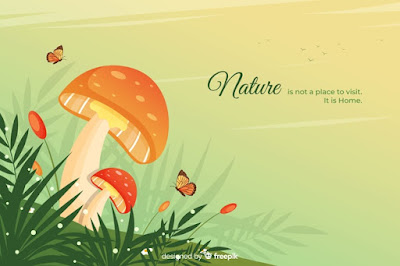 |
| Nature inspired background |
Ø
#18
Bring the Digital World to Life
What's better than screenshots of
your new app or website? Seeing those screenshots brought to life with a device
mockup.















Post a Comment